IBCS1 - 1112 - November
From WLCS
Contents
Tuesday (11/29/11)
Warmup:
- Complete Python > Logic-2 > no_teen_sum
Agenda:
- CodingBat - make sure you've completed:
- All exercises from Python->Warmup-1
- Complete all exercises from Python->Logic 1
- Dual Enrollment Credit
- Complete application
- NVCC Course - ITP 195
- Exemption from COMPASS test with (AP English 3 or higher OR SAT Reading 550 or higher)
Homework:
- Complete all exercises from Python->Logic 1 by Thursday (12/1/11)
- Complete the NVCC application and turn in a completed Dual Enrollment form. (NVCC ID# and Parent Signature)
Wednesday - Friday (11/23/11 - 11/25/11)
- Thanksgiving Break - Over Thanksgiving Break, try to complete 3 or more exercises from Python->Logic 1
Tuesday (11/22/11)
Agenda:
- CodingBat
- Go to CodingBat
- Click on create account
- Make sure you put in your Lastname, Firstname
- Click on prefs
- Under Teacher Share, use
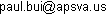
- Complete Python->Warmup-1
- Demo Turtle gaming practice
- Over Thanksgiving Break, try to complete 3 or more exercises from Python->Logic 1
Friday (11/18/11)
Agenda:
- Warmup Quiz
- Turtle gaming practice
- Give the window a background image of Washington-Lee by using bgpic("filename")
- Give your player a picture of Mr. Bui's head and program it so that it can move around the screen with the keyboard
- Create a new Turtle() that bounces around the screen. Make it a WL logo.
Wednesday (11/16/11)
Warmup:
- Define a function named printEvens(a, b) that takes two parameters
- Inside the function, write a loop that prints out all the even numbers from a up to b
- Test your function by making a function call to print the even numbers from 20 to 60
Agenda:
- Closed-everything quiz on the above warmup on Friday (11/18/11)
- Turtle animations
- Turtle gaming
Monday (11/14/11)
Agenda:
- Carney, Inc. - JamTech - Saturday, December 3rd, 2011
- Etch-a-Sketch - Create a program that uses the arrow keys to draw pictures
- Drop the pen down
- Respond to the keyboard arrows to draw
- Respond to the keyboard's "space" key to clear the screen
- Hint: If you can't remember how to clear the screen, look for the command in the Python Turtle Documentation
Wednesday (11/9/11)
Warmup:
- What does the following expression evaluate to? ((2**4)-5*4/2)
Agenda:
- Return and review 1st Quarter Exams
- mainloop() & responding to the keyboard
- Etch-a-Sketch - Create a program that uses the arrow keys to draw pictures
- Drop the pen down
- Respond to the keyboard arrows to draw
- Respond to the keyboard's "space" key to clear the screen
- Hint: If you can't remember how to clear the screen, look for the command in the Python Turtle Documentation
Friday (11/4/11)
Warmup:
- Create a smiley face polygon
- Change the turtle to be the smiley face
- Make the turtle move around the screen as the smiley face
Agenda:
- mainloop()
- Responding do the keyboard
Wednesday (11/2/11)
Agenda:
- 1st Quarter Exam: Part 2
- Advanced Turtling
- Changing the turtle's look - Turtle - Changing Shape
- mainloop()
- Responding do the keyboard
- Multiple turtles