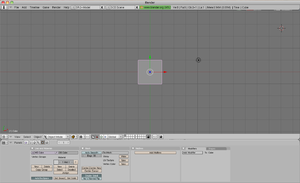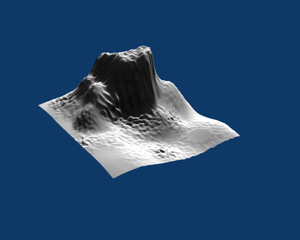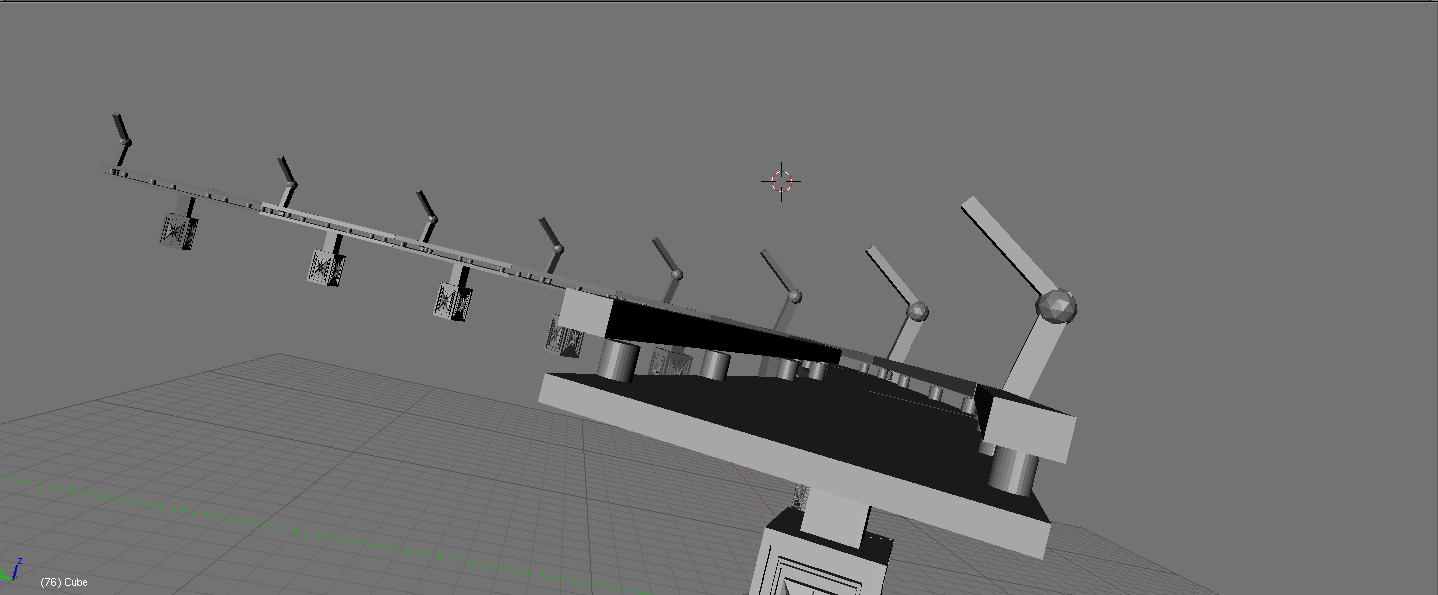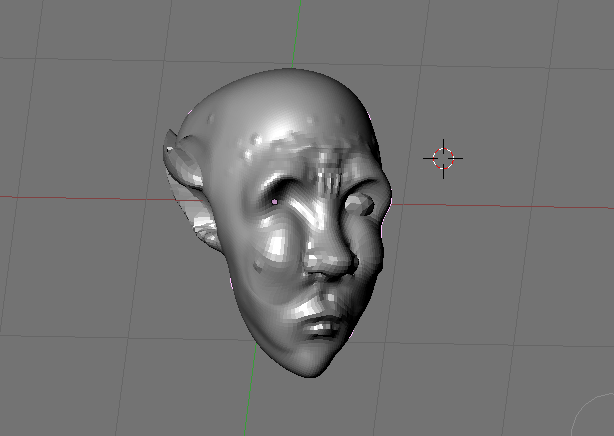Dane Fitzmaurice
Contents
What is Blender and why do I care?
Blender is an open source, 3D graphics application released under the GNU General Public License. It can be used for modeling, UV unwrapping, texturing, rigging, water simulations, skinning, animating, rendering, particle, and other simulations, non-linear editing, compositing, and creating interactive 3D applications, including games. Someday, I wish to gain the status as an aspiring game designer. My ultimate goal in working with Blender is to meld my love for fine arts, with my passion fro game design to create definitive, memorable gaming experience for the upcoming generation of dedicated gamers.
Goals
- My first goal was to learn and digest the basic controls, functions and navigations of blender. It is quite obvious that the Blender interface was not made to be user friendly, but with helpfrom the guide book I purchased, I was able to learn al about the hot keys, angle views, and object editors.
- Understand the how to change and the purpose of wire frame and solid mode pertaining to an object.
- Learn about the two types of views (Orthographic and Perspective) and why each one should be used.
- Learn how to texture renderings
- Understand the toolbox and its functions.
- Learn how to render landscape
- Begin to learn how to navigate buttons menue and what to look for while using it.
- Familiarize myself with header and how it varies from other other programs.
- Understand file save system and how differs from other computers.
- Render and animate a simple object(atom).
Working With Landscapes?
I am currently in the process of constructing a small, detailed landscape. I have created a 80 x 80 poly grid from which I have leveled to create hills and mountains. I have just laid down a simple grass texture and am now working on laying down more textures to vary out the terrain(give it grass, rocks, sand,water). Afterwards, I will create a skybox to put the grid in.
Making a bridge in Blender
- note* I think I will begin by explianing what Im doing in more detail.
The objective of this project is to create a simple bridge by editing the objects themselves.
- I begin by creating a cube and deleting the four vertices on the back to cut it down to a single face. The idea here is to make a single face of one of the bridge's pillar, duplicate it into four faces, and duplicate the pillar into multiple pillars for the length of the bridge.
- I begin by stretching the face I created to 1/4 of the surface area of a single face. Then I create a modifier which mirrors what i do on the right side(which is where my face is) happens on the left.
- I turn on two more and place them in the lower left and right hand corner. Now that everything will be duplicated from the origianl face, it's time to begin working on the details.
- I wanted to make a simple star shape, so, working in the top corner. I extruded in some light rays, and extrude up the centre for the bulge. The Finished results look something like this.
- After the design is finished, I duplicate the pillar using empteis. Similar to the effect of the modifier, the empties give me the option of editing all the pillars I create at once.
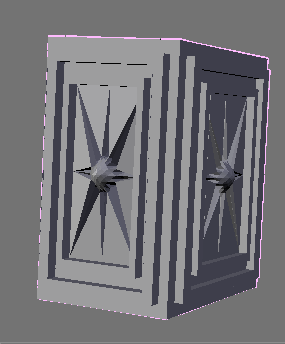
- I create a plane for the road, and then extruded from to get a guard rail.
- I create a cylinder for the guard rail support and duplicate it across the object( again, the modifier allows me to instantly duplicate what i did to all the other objects.
- I add a few other details and i'm done.
Sculpting a face
- note* I think I will begin by explianing what Im doing in more detail.
After working with very technical, geometric restrictions, I wanted to work with a more loose pallet of options. I decided to sculpt a face using. Much like sculpting with clay, creating a face in blender envolves the raw manipulation of the surface of the object; in this case, the vertices.
- I started with a simple isosphere. I wanted the face to be a smooth as possible, so I increased the amount of vetecies until the sphere was smooth.
- I automatically can begin to edit the surface and shape after switching to sculpt mode.
* using the six unique sawtches, I have the choice to draw, smooth, pinch, inflate, grap, and layer the verticies.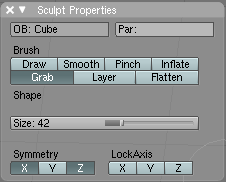
- Wanting the