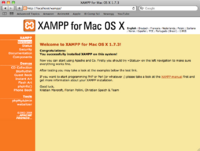Ross Bayer
From WLCS
My Advanced Topics project for the first quarter is to build an easy to update website for my TaeKwonDo studio using a CMS(Content Management System). Through this project I will expand my knowledge about CSS and HTML, learn a little PHP, and Teach myself to use a CMS.
My 10 goals for this project during the first quarter are as follows:
1. Chose a CMS (Content Management System)
- I had first learned of CMSs from Mr. Bui. He mentioned them to me when I had decided to build a site for my TKD school. From then on I went looking. There were many choices available,but I decided on Joomla. Mainly because Wordpress and ModX didn't fit my needs for a simple website meant for my TaeKwonDo studio. Things like Wordpress were mainly coded for creating blogs and the template constructions were far above my level and ModX didn't seem very user friendly. So lastly there was joomla, who as it so happened is very easy to create templates for.
2. Install Xampp (to create a localhost)
- I installed Xampp for Mac by downloading it from here[1] and moving it to the suitable directory, more commonly know in mac as the applications folder. Onece it was set up, I tweaked with a few settings. Once everything was up and running I opened MySQL and made a database for my site. (this was used later for the Joomla Setup)
3. Install Joomla
- This was a bit of a challenge, After much trial and error and finally google, I found where to move the file with joomla in it. For me running Ubuntu 10.10 the directory was /opt/lampp/htdocs. All that was left was to start Xampp with the terminal command sudo /opt/lampp/lampp start and navigate to localhost/JOOMLAFILENAME and run through the install.
4. Search for template
- Joomla is a wonderful program that offers plenty of templates to add your content to, if you search hard enough. I spent about a week on this and found a template I liked, but was unsure of the licence. I didn't want to infringe on copyright so insteaed I began development on my own Template.
5. Template Constuction
- I began construction on my Joomla Template at this[2] page. They gave me all the basics I needed. Since I was already pretty familiar with HTML and CSS, I found the template framework to be comprehensible.
6. Graphics Synthesizing
- After the basic
7. Template Tweaking
- Because I had the basic frame of my website I began to make it look nice. I added some more divisions to group things together visualy. The CSS is constantly evolving along with my images. At the moment I have place-holders and preliminary images and have lots of work left to do. Things like the menu must still be added to the proper place. I want to add pictures to the front page. In the image on the left the big red box will eventually hold a frame and a set of images that randomly cycle through.