Difference between revisions of "Computer Science"
From WLCS
| Line 1: | Line 1: | ||
== Monday (9/17/12) == | == Monday (9/17/12) == | ||
'''Agenda:''' | '''Agenda:''' | ||
| + | * Broadcast and When I Receive blocks | ||
* Complete your Sprite Animations | * Complete your Sprite Animations | ||
** Create an animation that retells a movie/story in simplified terms. In your animation, you must employ the following: | ** Create an animation that retells a movie/story in simplified terms. In your animation, you must employ the following: | ||
Revision as of 08:14, 17 September 2012
Contents
Monday (9/17/12)
Agenda:
- Broadcast and When I Receive blocks
- Complete your Sprite Animations
- Create an animation that retells a movie/story in simplified terms. In your animation, you must employ the following:
- Background image
- Sprites that move around
- Sprites that change costume
- Sprites and say/think
- A graphic or size effect being applied to sprites
- A sound should be played
- We will demo the animations to each other in the last 30 minutes of class.
Thursday (9/13/12)
Warmup:
- Bring up your Scratch - Moving and Drawing Assignment
- Make sure you have completed and demonstrated it to Mr. Bui
Agenda:
- Key pressing
- Sounds (you will need to use headphones for this unit!)
- Downloading a sound (e.g. Mario sound clips)
- Record your own sound
- Playing sounds in Scratch
- Complete and demo Scratch - Sound Board Assignment
- Sprite Looks
- Changing costumes
- Saying and Thinking
- Graphics and Size effects
- Wait command
- Sprite Look Practice - Create an animation that retells a movie/story in simplified terms. In your animation, you must employ the following:
- Background image
- Sprites that move around
- Sprites that change costume
- Sprites and say/think
- A graphic or size effect being applied to sprites
- A sound should be played
Tuesday (9/11/12)
Warmup:
- Use Google Image Search to find a school-appropriate image that you would like to use as a sprite. Don't worry if you need to crop (cut out the image.)
Agenda:
- Introduction to Scratch
- Sprites and costumes
- Basic movement
- Pen
- Complete and demo Scratch - Moving and Drawing Assignment
Friday (9/7/12)
Warmup:
- Bring up your responses from the "Defining computer science" activity at the end of last class
- Review your responses
- Define the term: "to compute" or "computation" in your "Defining computer science" google doc
- Now, try to define the term "computer science"
Agenda:
- "What is computer science?" discussion
- Different fields in computer science
- How do we solve problems?
- Share sandwich stories
- What lessons/problems did we run into?
- What does programming mean?
- Introduction to Scratch
- Sprites (costumes and direction)
- Basic movement
- Pen
- Scratch - Moving and Drawing Assignment
Homework:
- Signed syllabus sheet due by the end of next week (9/16/11). You may turn it in anytime before then.
Wednesday (9/5/12)
Warmup:
- If you have not done so, complete the Student Survey
Agenda:
- Misc logistics
- 20/10 no pass policy
- Location of bathrooms
- Sign in/out sheets
- Introductions
- Computer Science I Syllabus
- IT Resources for Students (UserID: StudentID# and Password: Birthday)
- Google Apps - http://www.apsva.us/google
- Dropbox - http://www.dropbox.com
- etc.
- Defining computer science:
- Write your name the top of the Google Doc
- List people/things/systems that use computers (e.g. air traffic control)
- For each of the above people/things/systems, write down the information/data that they use (e.g. flight information)
- List things you have done in any science class
- Define the term: "to compute" or "computation"
- Share the document with
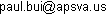
Homework:
- Signed syllabus sheet due by the end of next week (9/14/11). You may turn it in anytime before then.
Tuesday (9/4/12)
- Introductions
- Name cards
- Lab setup/config
- Login username is your first initial and lastname (e.g. pbui)
- Your password is your student ID number
- Go to Apple (upper left) -> System Preferences -> Accounts -> Change Password
- Acceptable-use policies apply in this lab!
- Complete the Student Surveys