Simple Sprite Motion Assignment
From WLCS
- Create a visual basic program that looks like
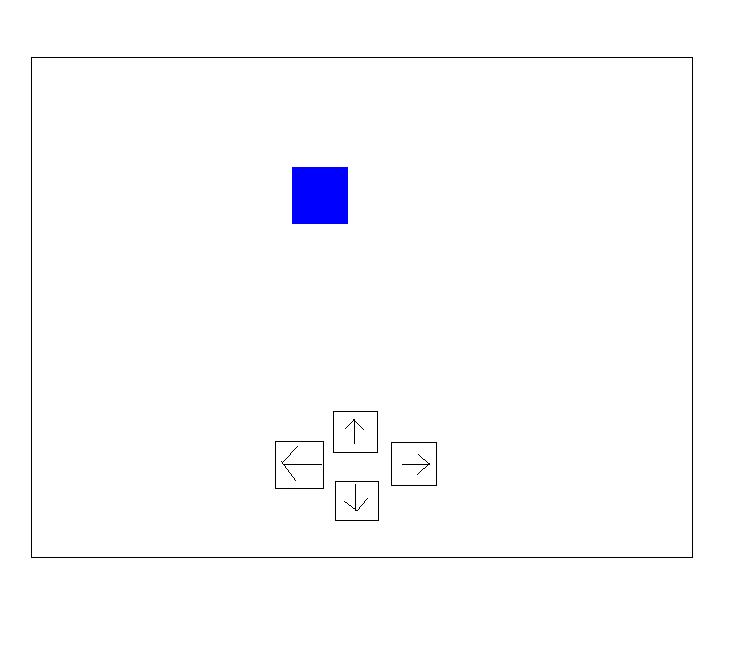
- Each of the arrow keys is a button with an arrow on it, or you can use the words "Up," "Down," "Left," and "Right"
- You should put a colored label on the screen
- Read pp. 402-403
- You may control the location properties of the label (lbl.Top and lbl.Left)
- Your program should change the position of the label on the screen when you hit the buttons. For example, if you hit the Up button, then your label should move