Difference between revisions of "IB Computer Science 1"
From WLCS
| Line 57: | Line 57: | ||
** NOTE: If you have already done CodingBat, then complete ALL the exercises from [http://codingbat.com/python/String-1 Python->String-1] | ** NOTE: If you have already done CodingBat, then complete ALL the exercises from [http://codingbat.com/python/String-1 Python->String-1] | ||
| − | == | + | == Tuesday (12/4/12) == |
'''Agenda:''' | '''Agenda:''' | ||
* Collision Detection | * Collision Detection | ||
| Line 69: | Line 69: | ||
*#* Reset the ball by updating it's center to go to (width/2, height/2) | *#* Reset the ball by updating it's center to go to (width/2, height/2) | ||
*#* Example: ballrect.center = (width/2, height/2) | *#* Example: ballrect.center = (width/2, height/2) | ||
| − | |||
| − | |||
| − | |||
| − | |||
| − | |||
| − | |||
| − | |||
| − | |||
| − | |||
| − | |||
| − | |||
| − | |||
| − | |||
| − | |||
| − | |||
| − | |||
| − | |||
| − | |||
| − | |||
| − | |||
| − | |||
| − | |||
| − | |||
| − | |||
| − | |||
| − | |||
| − | |||
| − | |||
| − | |||
| − | |||
| − | |||
| − | |||
| − | |||
| − | |||
| − | |||
| − | |||
| − | |||
| − | |||
| − | |||
| − | |||
| − | |||
| − | |||
| − | |||
| − | |||
| − | |||
| − | |||
| − | |||
| − | |||
| − | |||
| − | |||
| − | |||
| − | |||
| − | |||
| − | |||
| − | |||
| − | |||
| − | |||
| − | |||
| − | |||
| − | |||
| − | |||
| − | |||
| − | |||
| − | |||
| − | |||
| − | |||
| − | |||
| − | |||
| − | |||
| − | |||
| − | |||
| − | |||
| − | |||
| − | |||
| − | |||
| − | |||
| − | |||
| − | |||
| − | |||
| − | |||
| − | |||
| − | |||
| − | |||
| − | |||
| − | |||
| − | |||
| − | |||
| − | |||
| − | |||
| − | |||
| − | |||
| − | |||
| − | |||
| − | |||
| − | |||
| − | |||
| − | |||
| − | |||
| − | |||
| − | |||
| − | |||
| − | |||
| − | |||
| − | |||
| − | |||
== Archives == | == Archives == | ||
| + | * [[IBCS1 - 1213 - November]] | ||
* [[IBCS1 - 1213 - October]] | * [[IBCS1 - 1213 - October]] | ||
* [[IBCS1 - 1213 - September]] | * [[IBCS1 - 1213 - September]] | ||
Revision as of 13:27, 18 December 2012
Contents
Friday - Monday (12/14/12 - 12/17/12)
- Complete 6 exercises from Python->String-1
- NOTE: If you have already done CodingBat, then complete ALL the exercises from Python->String-1
- Leet-speak Translator
- Pig Latin Translator
Wednesday - Thursday (12/12/12 - 12/13/12)
Agenda:
- Complete 6 exercises from Python->String-1
- NOTE: If you have already done CodingBat, then complete ALL the exercises from Python->String-1
- Leet-speak Translator
Monday - Tuesday (12/10/12 - 12/11/12)
Agenda:
- Complete Python String Exercises and share with Mr. Bui
- Functions review
- return keyword
- CodingBat Warmup-1
- We will walk through the first warmup
- Complete 6 exercises from Python->String-1
- NOTE: If you have already done CodingBat, then complete ALL the exercises from Python->String-1
- Leet-speak Translator
Friday (12/7/12)
Warmup:
- Go to CodingBat
- Login to your account if you already have one, otherwise, continue the following steps
- Click on create account
- Make sure you put in your Lastname, Firstname
- Click on prefs
- Under Teacher Share, use
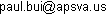
Agenda:
- Review Media:Strings_Python.pptx
- Complete Python String Exercises and share with Mr. Bui
- Complete 6 exercises from Python->String-1
- NOTE: If you have already done CodingBat, then complete ALL the exercises from Python->String-1
Wednesday - Thursday (12/5/12 - 12/6/12)
Warmup:
- Go to CodingBat
- Login to your account if you already have one, otherwise, continue the following steps
- Click on create account
- Make sure you put in your Lastname, Firstname
- Click on prefs
- Under Teacher Share, use
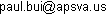
Agenda:
- CodingBat walk-through
- Missing Pong demos!
- Introduction to Strings
- Media:Strings_Python.pptx
- Complete Python String Exercises and share with Mr. Bui
- Complete 6 exercises from Python->String-1
- NOTE: If you have already done CodingBat, then complete ALL the exercises from Python->String-1
Tuesday (12/4/12)
Agenda:
- Collision Detection
- Basic Pong - due today
- Left paddle moves up and down
- Right paddle moves up and down
- Ball bounces around
- Bounces off of top and bottom walls
- Bounces off of paddles
- If the ball touches the left or right walls, reset the ball
- Reset the ball by updating it's center to go to (width/2, height/2)
- Example: ballrect.center = (width/2, height/2)